CSC 513 Programming Assignment 4
Message Queue
Description | JBoss | JMS | | Deliverable
| Resources
Update
4/4/2009 Please check here for how to get the Java example for JBoss 4.2.1 running.
3/31/2009 Added instructions for accessing Campus Oracle DB Server.
3/31/2009 Changed the project requirement a bit. You will need to write a xquery script to process the incoming xml message as indicated in task (2).
Description
Consider the scenario below.
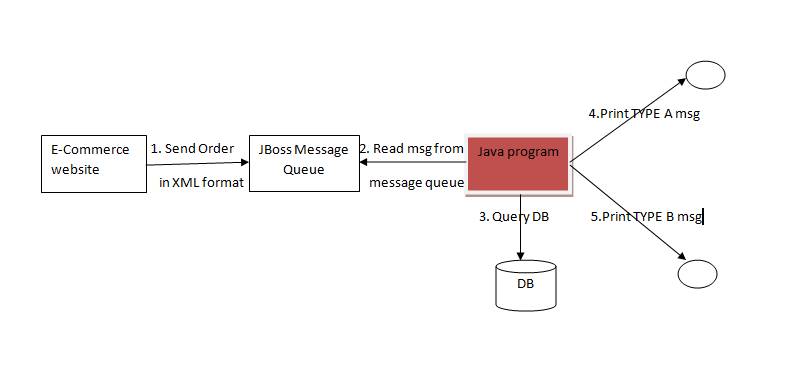
An E-Commerce website, like the simple website we built for Project 1, sends the book orders in an XML format (assume all books order XML files conform to this schema) to a Message Queue for backend processing. The Message Queue keeps the messages received from the E-Commerce website. A backend java program reads an incoming order from the Message Queue, parses its contents, and based on a query to its database, decides where to forward the order.
You will need to write the backend Java program to do the following tasks:
(1) Read xml message (book orders) from Message Queue
(2) Run a simple .xq script against the incoming order to get book ids. You can write the .xq as you want, but you will need to run it programmatically in the java program.
(3) Query the stock database to check if all the books in the order exist in the stock
(4) If all the books in the book order has copy in stock, print TYPE A message, like, “All BOOKS IN THE ORDER ARE IN STOCK”
(5) If not, print TYPE B message, for example, “SOME BOOKS IN THE ORDER ARE NOT IN STOCK”
Must Read:
* You will need to install JBoss for the message queue, see instructions below.
* There is a good tutorial regarding how java program communicate with message queue JBoss 4.04 Application Server Guide
* At first, the JBoss message queue is empty; you can use your java program to send a book order (for example, book-order) to the message queue (simulating the E-Commerce website order submission). Then the Message queue has some message, your java program can retrieve the message and do other tasks.
* Assume all book order XML files conform to this schema.
* You will need to set up the stock database using on Campus Oracle server (instructions). The DB content should be initialized to the content below. (here is a script for your convenience)
|
book-id |
num_of_copies |
|
1 |
10 |
|
2 |
10 |
|
3 |
10 |
|
4 |
10 |
|
5 |
10 |
|
6 |
10 |
|
7 |
10 |
Campus
Oracle DB Server
Instructions can be found at http://www.csc.ncsu.edu/techsupport/technotes/oracle.php
Accessing campus Oracle DB
server instructions can be found here.
JBoss
Here are the instructions to
setup JBoss.
- Download jboss-4.2.1.GA.zip and unzip it. (You are free to use a newer
version, if you have problem with this version)
- To start
JBoss application server, execute
jboss-4.2.1.GA\bin\run
- Open the
browser and go to the JBoss start page http://127.0.0.1:8080/ or http://localhost:8080/.
- If you don't
see the JBoss start page, something is wrong. Check the messages JBoss
output on startup or JBoss
FAQ Wiki
for more info.
Java
Message Service (JMS)
- We can find the JMS concept in chapter 33 (JMS part) of
J2EE Tutorial.
Deliverable
- Submit the java program
- For privacy concern, when submitting the Java file, you
can use a placeholder in your java file for your Oracle DB user name and
password
Resources
- Java
Tutorial (if you are not familiar with Java)
- J2EE 1.4 Tutorial
- JBoss
FAQ Wiki
Last Update: March 27, 2009
Xibin Gao (xgao2@ncsu.edu)