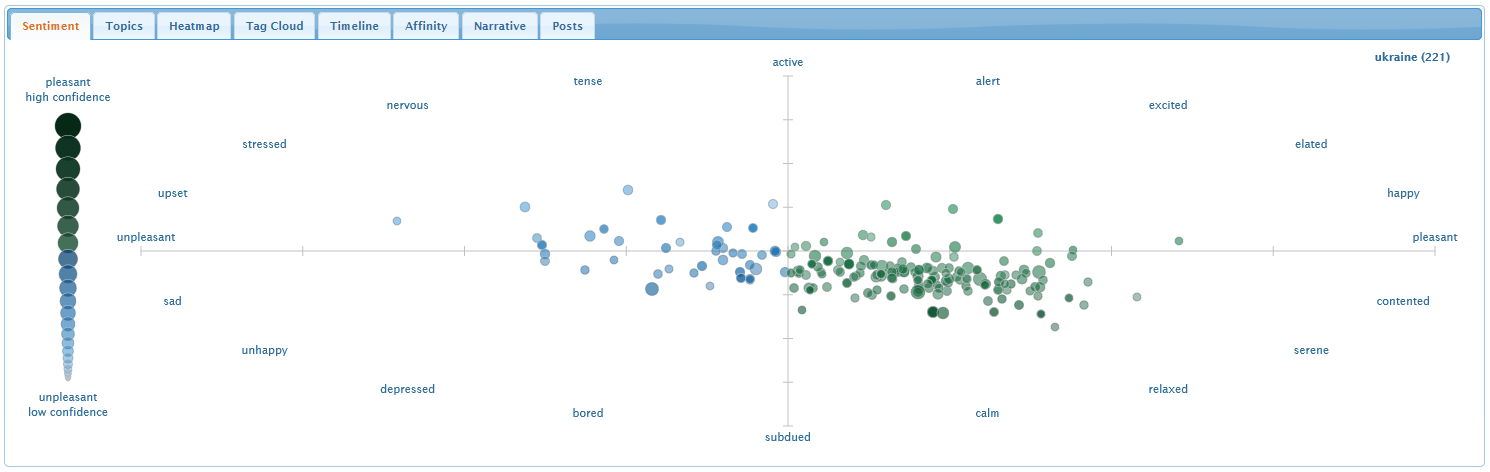
This project studies ways to estimate and visualize sentiment for short, incomplete text snippets. Sentiment is defined as "an attitude, thought, or judgement prompted by feeling." Our specific goal is a visualization that presents basic emotional properties embodied in the text, together with a measure of the confidence in our estimates.
We are currently focused on visualizing the sentiment of social media text posted on sites like Reddit or Threads, online social media networks that users to upload short text messages, links, images, and videos. These sites can server as more than a method of informal communication. Twitter (now X) showed the potential for societal impact in its use as a communication and organizing tool for activists during the 2011 "Arab Spring" protests in various Middle Eastern countries.
You can try the social media visualizer online. It's been tested in Firefox, Chrome, Edge, Safari, and Opera.
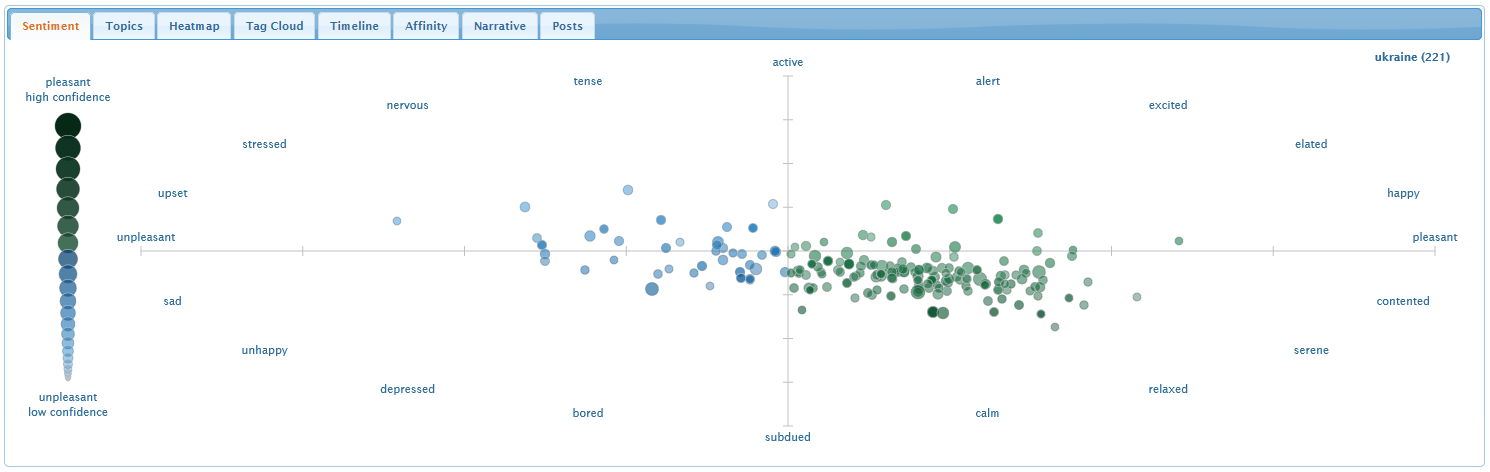
Collections of posts are visualized in numerous ways: by sentiment, by topic, by frequent terms, and so on. Individual posts are drawn as circles. Each circle's colour, brightness, size, and transparency visualize different details about the sentiment of its post:
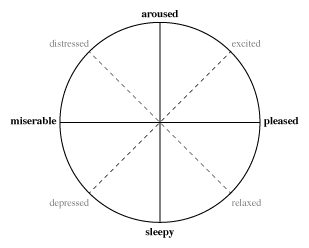
|
In psychology, emotional models have been proposed to define and compare emotional states. These models often use emotional dimensions to position emotions on a 2D plane. The simplest models represents pleasure along a horizontal axis, with highly unpleasant on one end, highly pleasant on the other, and different levels of pleasure in between. More complex models use more than a single dimension. For example, Russell proposed using valence (or pleasure) and arousal (or activation) to build an emotional circumplex of affect. Russell applied multidimensional scaling to position 28 emotional states, producing the model shown to the left with valence running along the horizontal axis and arousal along the vertical axes. The intermediate terms excited–depressed and distressed–relaxed are polar opposites formed by intermediate states of valence and arousal. Similar models have been proposed by Watson and Tellegen (with positive and negative valence axes), Thayer (with tension and energy axes), and Larsen and Diener (with pleasure and activation axes similar to Russell's).
Computational methods to estimate sentiment include machine learning algorithms like naive Bayesian networks, support vector machines, and maximum entropy approaches, or combinations of common-sense reasoning and affective ontologies—e.g., sentic computing—to perform a concept-level analysis of natural language text.
One requirement for these traditional approaches is sufficient high-quality text to allow for accurate natural language evaluations. Some researchers argue that this is not necessarily available in short text snippets like posts, instant messages, or SMS texts. Several researchers have suggested an alternative method: the use of dictionaries that report the sentiment of a set of words along one or more emotional dimensions. Examples of sentiment dictionaries includes POMS and POMS-ex—Profile of Mood States—and ANEW—Affective Norms for English Words.
We chose to build our own dictionary, using a combination of terms from ANEW, an extended ANEW dictionary that was recently built by researchers McMaster and Ghent Universities, and a happiness dictionary built by researchers at the University of Vermont.
Our sentiment dictionary provides measures of valence and arousal for approximately 10,680 English words. Each word is rated on a nine-point scale ranging from 1 to 9. Words included in the dictionary were selected from previous research that identified them as good candidates to convey emotion. For example, to construct the ANEW dictionary, volunteers were asked to read a text corpus and provide a rating along each dimension for each occurrence of an ANEW-recognized word. Ratings for a common word are combined into a mean rating and a standard deviation of the ratings for each dimension. For example, for the word house, ANEW reports:
This shows that house has a mean valence v of 7.26 and a standard deviation of 1.72, a mean arousal a of 4.56 and a standard deviation of 2.41, and a frequency fq of 591 ratings.
We decided to use ANEW's approach of valence and arousal ratings to estimate the pleasure and arousal for a post's text. We performed post-processing to get full valence and arousal means and standard deviations for terms from the extended ANEW and happiness dictionaries. One consequence of this is that not all the terms included in these sources are present in our own sentiment dictionary. Given our dictionary, the following steps are used to estimate an overall valence and arousal for each post:
For example, consider the following post from a query posts containing the two keywords "health care". Words in bold italics are words that occur in the sentiment dictionary.
Our measure of the n = 2 words' means and standard deviations of valence and arousal are:
To combine the means for health and win, we assume that the individual ratings reported for each word form a normal distribution. Intuitively, if a word has a higher standard deviation, for example, a higher σv,i for valence, the valence ratings for the word were spread across a wider range of values. If σv,i were lower, ratings for the word clustered closer to the mean. Based on this, we use the probability density function of a normal distribution to estimate the probability density of the word's rating falling exactly at the mean. The probabilities are applied as weights when we sum the means. Using this formula, we compute an overall mean valence and arousal of:
Notice that if we'd simply used an arithmetic mean to compute the overall mean valence Μv, we would have reported Μv = (6.81 + 8.38) / 2 = 7.59. However, the standard deviation of valence for health (σv,1 = 1.88) is higher than the standard deviation for win (σv,2 = 0.92). Because of this, we weight win's mean valence μv,2 = 8.38 higher than health's μv,1 = 6.81. The result is an overall mean Μv = 7.86 that falls closer to win's mean valence. A similar result can be seen for overall mean arousal Μa.
Posts are presented using several different visualization techniques. Each technique is designed to highlight different aspects of the posts and their sentiment.
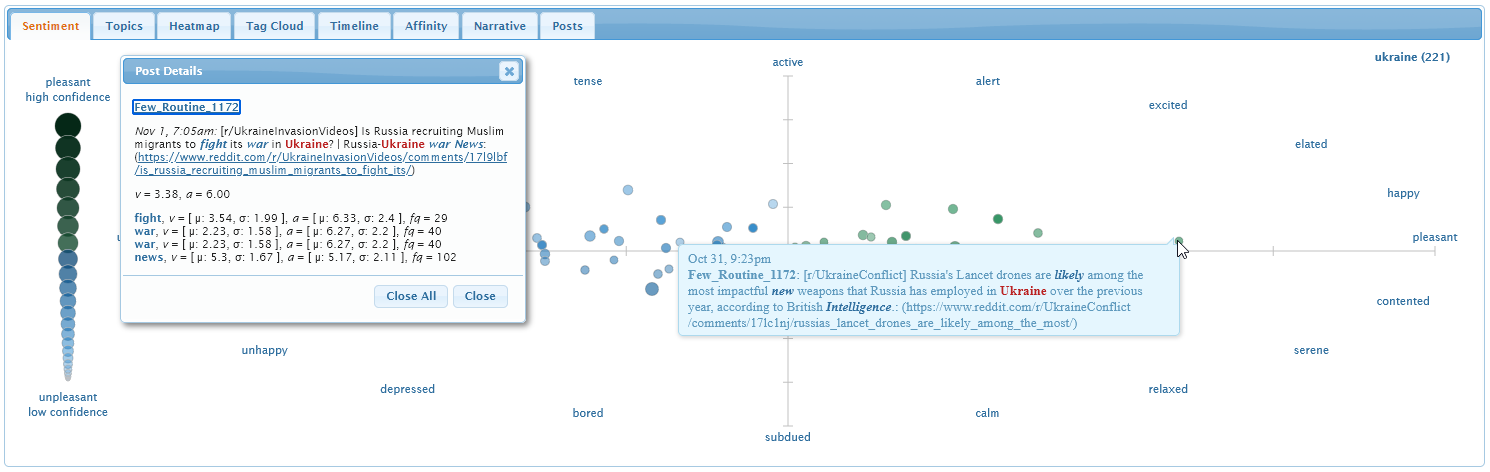
The sentiment tab visualizes where posts lie in an emotional scatterplot with pleasure and arousal on its horizontal and vertical axes. The spatial distribution of the posts summarizes their overall sentiment.
Hover the mouse cursor over a post to reveal its body. Words in the sentiment dictionary are highlighted in bold italics. Clicking on a post generates a detail dialog with the overall pleasure and arousal for the post, as well as each dictionary term's mean and standard deviation of pleasure, mean and standard deviation of arousal, and frequency. Recall that the dictionary's pleasure and arousal estimates were made on a nine-point scale ranging from 1 to 9.

The topic tab identifies posts that are discussing a common topic or theme. Each topic is visualized as a rectangular group of posts, with keywords at the top to summarize the topic, and a number at the bottom to identify the number of posts in the cluster.
Posts within each cluster are laid out so that the distance between them shows their text similarity: closer for stronger similarity. Topic cluster rectangles are positioned in the same way: closer for more similar topics. Posts that are not part of any topic are visualized as singletons on the right.
As with the sentiment tab, hovering the mouse over a post or clicking a post reveals more details about its content and its estimated sentiment.
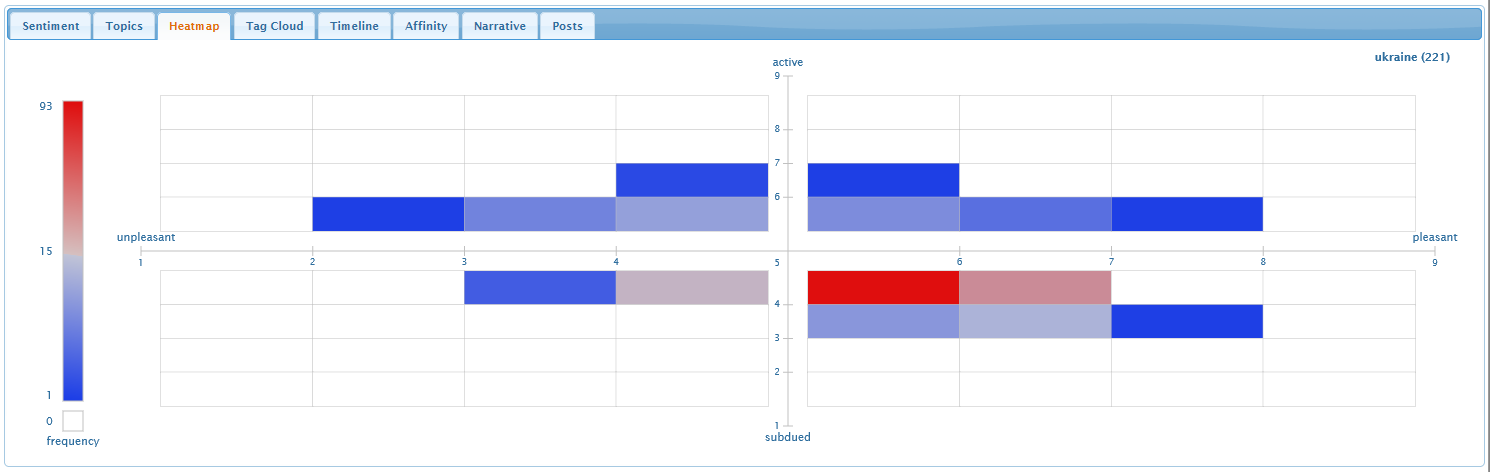
The heatmap visualizes the number of posts within different sentiment regions. It highlights "hot" red regions with many posts, and "cold" blue regions with only a few posts.
The emotional scatterplot is subdivided into an 8 × 8 grid of bins representing one-unit steps in pleasure and arousal. The number of posts falling within each bin is counted and visualized using colour: red for bins with more posts than average, and blue for bins with fewer posts than average. White bins contain no posts. Stronger, more saturated colours lie farther from the average.
Hovering the mouse over a heatmap bin reveals the number of posts that lie in the bin.
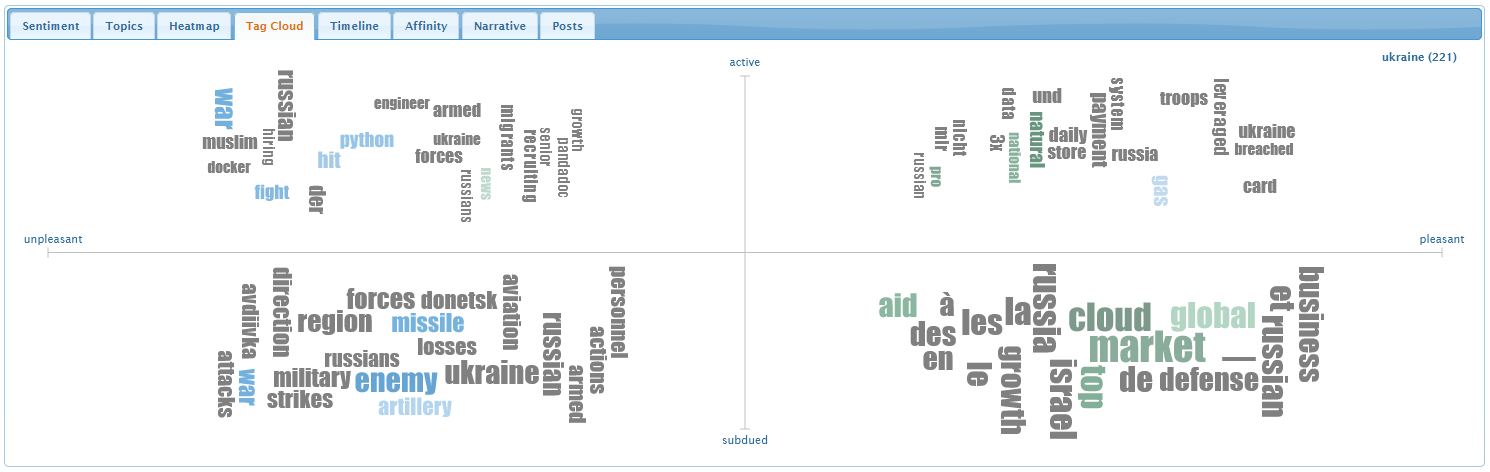
The tag cloud visualizes the most frequently occurring terms in four emotional regions: upset in the upper-left, happy in the upper-right, relaxed in the lower-right, and unhappy in the lower-left. A term's size shows how often it occurs over all the posts in the given emotional region. Larger terms occur more frequently. A term's colour and brightness show its estimated pleasure and arousal. Grey terms are not recognized in our sentiment dictionary, and therefore have no estimated sentiment.
Hovering the mouse over a term reveals its frequency.
We use a tag cloud algorithm for D3's Javascript visualization library to render the tag cloud.
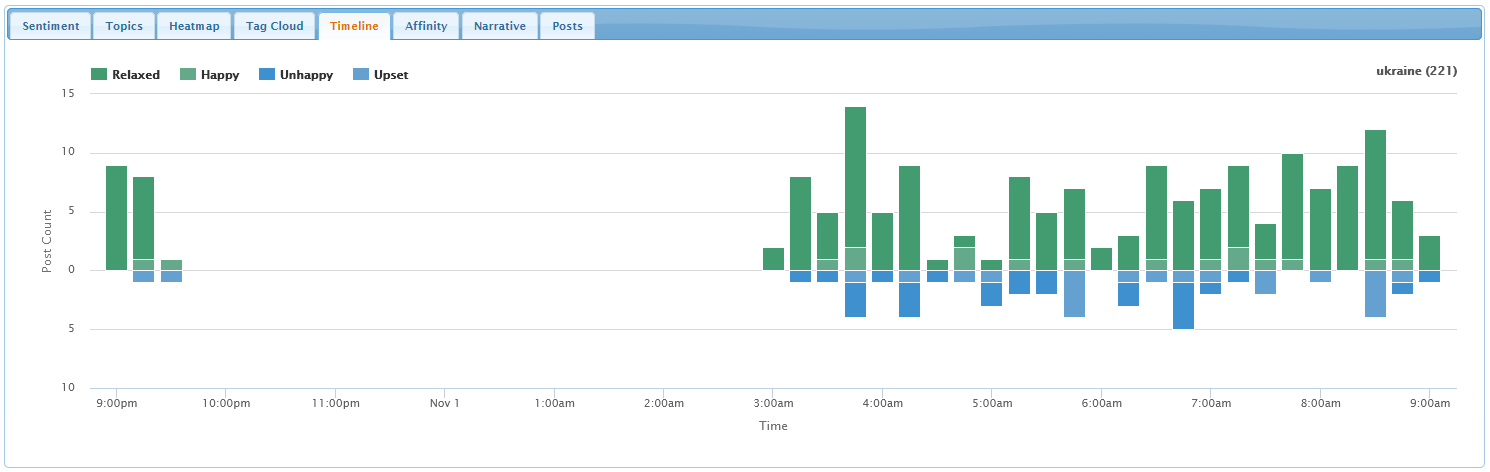
The timeline visualizes when posts were posted. Pleasant posts are shown in green above the horizontal axis, and unpleasant posts in blue below the axis.
The height of a bar in the graph shows the number of posts posted over the time range covered by the bar. Bars are split into four segments representing the number of relaxed and happy posts—in dark green and light green—and the number of unhappy and upset posts—in dark blue and light blue.
Hovering the mouse over a bar segment reveals the number of posts of that type posted at the given time.
We use the Highcharts Javascript library to render the bar chart.
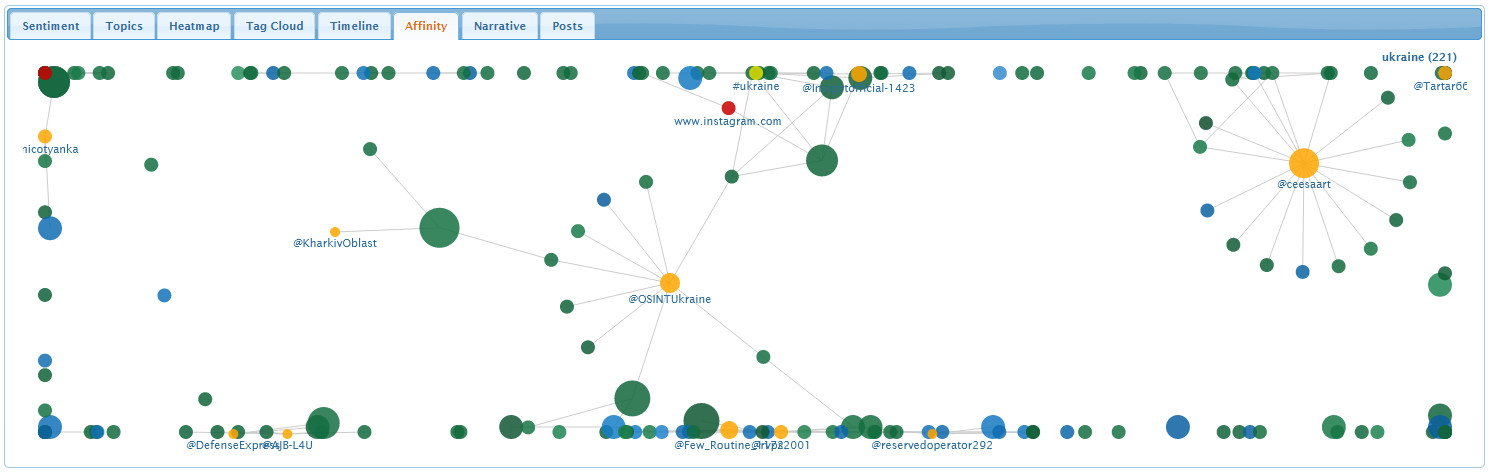
The affinity graph visualizes frequent posts, people, hashtags, and URLs, together with relationships or affinities between these elements.
Blue and green nodes represent posts, orange nodes represent people, yellow nodes represent hashtags, and red nodes represent URLs. Larger node show more frequent elements. Links between nodes highlight relationships, for example, posts that are similar to one another, or hashtags and people that occur in a set of posts.
Hovering the mouse over a node reveals its frequency. Clicking post or URL nodes reveal more details about the node's content.
We use a force-directed graph algorithm from D3's Javascript visualization library to render the affinity graph.
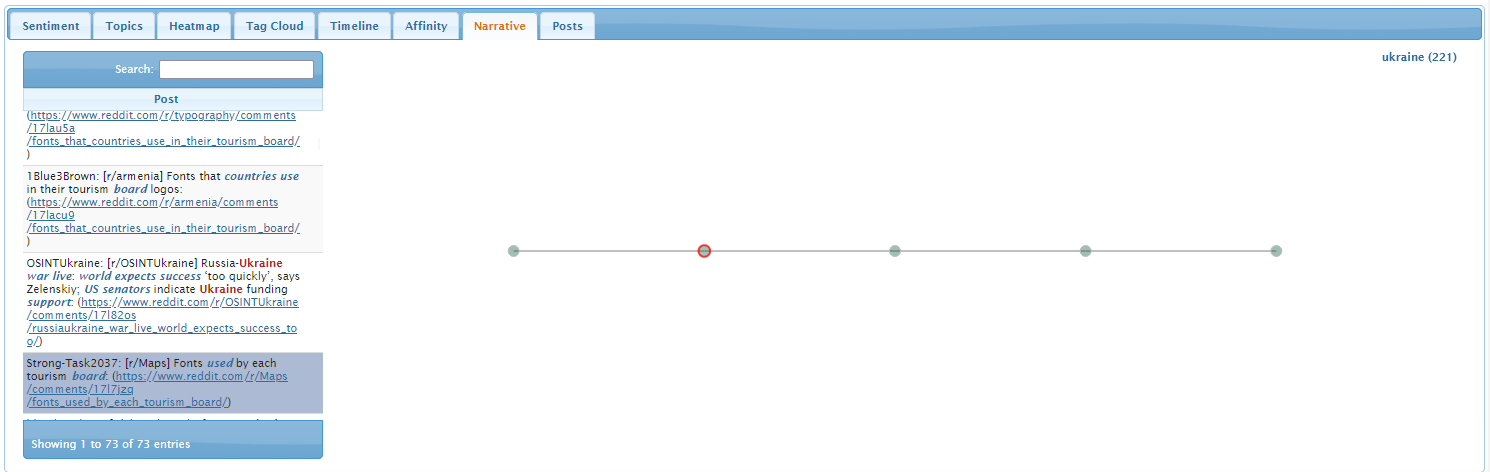
The narrative tab visualizes narrative threads, sets of posts that form conversations about a common topic over time.
Select a post of interest from the post list on the left side of the screen. Any narrative threads that pass through the selected post will be rendered as a graph on the right side of the screen. The selected post is outlined in red.
Hovering the mouse over a post or clicking on a post reveals more details about its content and its estimated sentiment. Hovering the mouse over a link reveals more details about the two posts at the ends of the link, and highlights all narrative threads that pass through the link. Clicking on a link displays a dialog containing details about the posts in the narrative threads that pass through the link.
We use the DataTables plugin for the jQuery Javascript library to render the post list table.
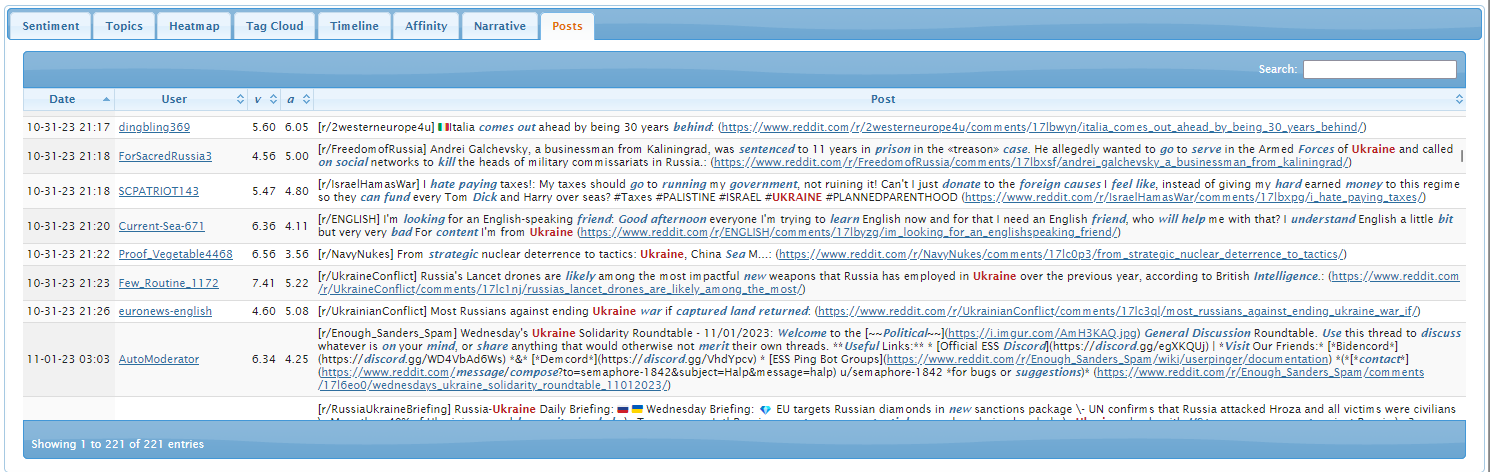
The posts tab shows the date, author, and body of each post, as well as its overall pleasure v and arousal a. Dictionary terms in each post are highlighted in bold italics.
Click on a column header to sort by that column, or to reverse the sort order between ascending and descending. Type text in the Search field to search for posts containing any text of interest. Click on a post author's ID to see the author's post stream, or on any URL to open the URL.
We use the DataTables plugin for the jQuery Javascript library to render the table.